变频器菜单英文缩写 The Abbreviations of Variable Frequency Drive Menu - A Comprehensive Guide
Introduction
A variable frequency drive (VFD) is an electronic device used to control the speed and performance of an electric motor. It offers various settings and configurations that can be accessed through a user-friendly menu. To make navigation easier, VFD menus often use abbreviations to represent different functions and parameters. In this article, we will provide a detailed explanation of the most commonly used abbreviations in VFD menus.
1. SP - Setpoint

Setpoint (SP) is the target value or desired parameter that the VFD needs to maintain. It could refer to specific speed, frequency, torque, or any other parameter depending on the application. By setting the SP value, the VFD will adjust the motor performance accordingly to reach and maintain the desired target.
2. FR - Frequency
Frequency (FR) represents the power supply frequency that the VFD is currently operating on. This value is usually expressed in Hertz (Hz). By controlling the frequency, the VFD can regulate the speed of the motor. Changing the FR value will result in a corresponding change in motor speed, allowing for fine-tuning and optimization of the motor's performance.

3. AC - Acceleration
Acceleration (AC) refers to the rate at which the motor speed increases. It determines how quickly the motor reaches the desired speed from a standstill or a lower speed. Adjusting the AC value allows for controlling the smoothness and responsiveness of the motor's acceleration.

4. DC - Deceleration
Deceleration (DC), on the other hand, represents the rate at which the motor speed decreases. It determines how quickly the motor slows down and stops when the command for speed reduction is given. By adjusting the DC value, users can finely tune the braking and deceleration performance of the motor.
5. OL - Overload
Overload (OL) indicates the level of load that a motor can handle without exceeding its rated capacity. The VFD monitors the load on the motor and ensures it stays within safe limits to prevent damage or overheating. The OL value in the menu allows users to set the threshold at which the VFD will trigger an alarm or protective action to safeguard the motor.
6. PT - Protection
Protection (PT) settings in the VFD menu enable users to configure various protective functions to ensure the motor's safety and longevity. This includes features such as voltage protection, current protection, temperature protection, and more. By accessing the PT settings, users can customize the protection parameters to suit their specific application requirements.
Conclusion
Understanding the abbreviations used in the variable frequency drive menu is essential for effectively configuring and optimizing motor performance. With this comprehensive guide, users can navigate through the menu and make the necessary adjustments with confidence. By leveraging the functionalities provided by abbreviations like SP, FR, AC, DC, OL, and PT, the VFD can be fine-tuned to deliver precise and efficient control over the motor in various industrial applications.